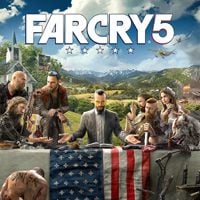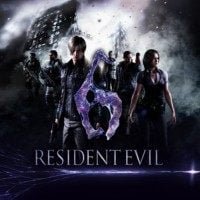In order to unpack this file after download, please enter the following password: trainer.
For unpacking files we recommend using a free software - 7-Zip.
This is a promo version of a trainer, which means that for free you can only activate one of the available functions. In order to access the rest of this trainer's functions, you will need to purchase its premium version at cheathappens.com and download its full version.
Activating this trainer
Press F1 at main menu.
Listen for 'Trainer Activated'.
Press desired hotkey. All hotkeys can be changed on the trainer.
Promo option:
Separator: Super Speed
Premium options
Available here: My Time at Portia Trainer.
------------------------------------------------------------------------------------------------------------------------------
# Player
NumPad1: Infinite Health
NumPad2: Infinite Stamina
NumPad3: Unlimited Dash
NumPad4: Unlimited Endurance
NumPad5: Change Money
NumPad6: Refill EXP To Next Level Up
NumPad7: Change Skill Points
NumPad8: Change Workshop Points
F6: Freeze Time
F7: Speed Up Time
# Items
NumPad9: Unlimited Quickslot Items
Multiply: Unlock All Inventory Slots
# Misc
Add: Super Jump
Subtract: Super Speed
Decimal: Free Crafting
Divide: Instant Crafting Speed
F1: Perfect Relationships
# Minigames
F2: Always Win RPS
F3: Easy Fishing
F4: Always Win Spare
F5: Easy Taming
Editor Options
# Player:
Total EXP
Level
Current EXP
Next Level EXP
Total Skill Points
Current Skill Points
Money
# Workshop:
Level
Workshop Points
Notes
Change Money: Press hotkey and open your inventory screen to see it has changed.
Refill EXP To Next Level Up: Press hotkey and your EXP will be set closely to needed EXP for next level up. Now gain at least 1 EXP in the game to level up.
Change Skill Points: First open your character screen where your skill points are show. Press hotkey close and reopen the character screen to see it has changed.
Change Workshop Points: Visit guild and go to the ranking board and open it. Now press hotkey or use editor. You may need to get some points without cheating before it saves your cheated amount.
Unlimited Quickslot Items: While active the items in your quickslot bar remains unlimited.
Unlock All Inventory Slots: Press hotkey and open your inventory to see all slots are unlocked.
Free Crafting: While at crafting table active this option and you can craft everything. If you have the required materials they will get removed, if not nothing happens but item gets crafted. DO NOT USE THIS OPTION ANYWHERE ELSE!
Perfect Relationships: While active open the relationship screen.
Always Win Spare: Activate this after starting a spar round and hit your enemy once. Deactivate this after you have won.
Easy Taming: While active start tame minigame and you instantly succeed.
Workshop' Workshop Points: Visit guild and go to the ranking board and open it. You may need to get some points without cheating before it saves your cheated amount.
Mute Hotkeys
To temporarily disable the Hotkeys, press CTRL-H after trainer is activated. You can use CTRL-H to re-activate the Hotkeys as well. You can also mute specific hotkeys by changing the hotkey you want to mute to 'NONE'.
VR Mode
- HTC Vive
Click on the VR MODE button. Trainer options will now be drawn as buttons. Activate the trainer as usual with your keyboard. Put your HTC Vive on and when you are ingame press the MENU button on the hand controllers to open the steam overlay. At the bottom you can click on the DESKTOP button and you can easily press options on the trainer with your hand controller now.
- Oculus Rift
As of now the oculus has no unique input device and uses keyboard or xbox controller. Both are support by the trainer already.
- Last update: Wednesday, October 14, 2020
- Genre: RPG
- File size: 5.8 MB
Note: The cheats and tricks listed above may not necessarily work with your copy of the game. This is due to the fact that they generally work with a specific version of the game and after updating it or choosing another language they may (although do not have to) stop working or even malfunction.
Extra care should be taken with modifications, trainers, and other things that were not created by the game’s developers. In this case the possibility of malfunctioning or even damaging the game, which may necessitate reinstalling the game, is particularly high.